Introduction
AI tools are transforming video creation, making it faster and easier for anyone to produce professional-quality videos. Qolaba AI Studio is a leading platform that simplifies the process with features like automated workflows, text-to-speech, and AI-driven image generation. Here’s a quick overview:
- Why it matters: AI video tools save up to 80% of production time and are used by 44% of marketers.
- Key features: Script generation, voiceovers, image creation, and brand consistency tools.
- Plans: Free to $19.99/month, offering options for beginners and professionals.
- Process: Plan your video, write clear prompts, use AI tools for editing, and refine the final output.
Bottom line: With Qolaba AI Studio, creating videos is accessible even for beginners, cutting costs and time while maintaining high quality.
How To Create AMAZING Video Using AI (Full Tutorial)
Setting Up Qolaba AI Studio
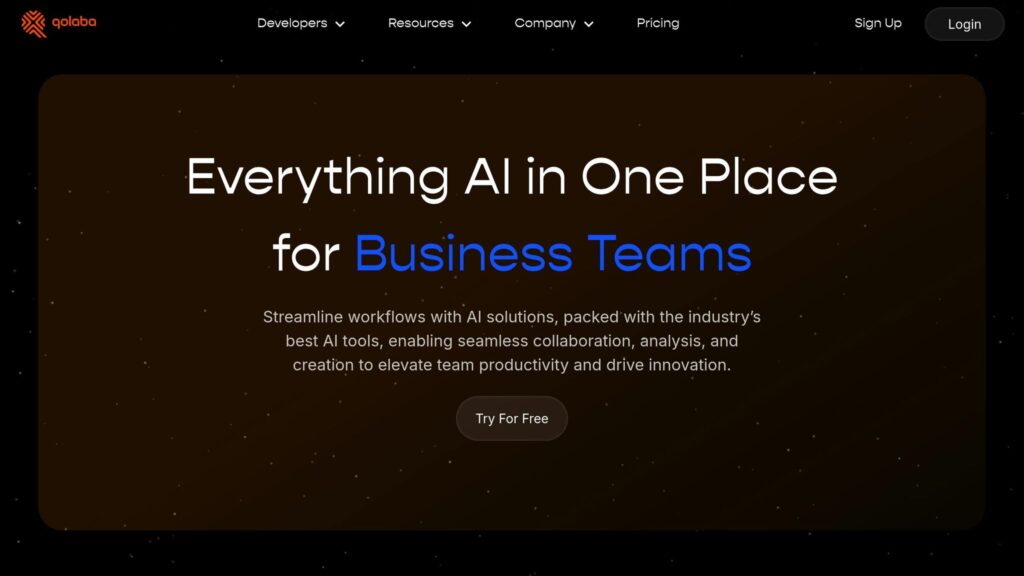
Getting started with Qolaba AI Studio is simple, no matter your level of experience.
Key Video Creation Tools
Qolaba AI Studio comes equipped with a range of AI-driven tools to streamline video creation. Here’s what you can expect:
- Text-to-Speech Engine: Generate professional-quality voiceovers using natural-sounding, premium voices.
- Image Generation: Utilize AI models like Flux Pro, Ideogram, and Stable Diffusion to create visuals.
- Content Generation: Develop scripts, captions, and marketing materials quickly.
- Custom AI Agents: Build tailored video assistants with specific instructions for your projects.
“Qolaba Studio allows you to create whatever is in your head. It expands your thinking and gives you more creative ideas to explore.”
– Makrand, Music Director
Once familiar with the tools, the next step is setting up your workspace through the dashboard.
Dashboard and Project Setup
Follow these three steps to set up your workspace:
- Account Creation
Head to platform.qolaba.ai/auth/login to create your account. You can sign up using your Google account or email address. Choose from the following subscription plans. - Dashboard Navigation
Once logged in, you’ll find tools for managing projects, selecting AI models, accessing the asset library, and generating voiceovers. - Project Organization
Start a new video project by clicking “New Project” on your dashboard. From there, upload assets, generate content, organize files, and establish brand guidelines.
“Qolaba is fun and produces a wide range of results. Its unique features and clean layout make navigation easy even for new users.”
– Mary Joy Paalan, Graphic Designer.
Qolaba AI Studio is designed with user experience in mind, making it an excellent choice for marketers, designers, educators, and business owners. With your workspace set up, you’re ready to create your first AI-powered video.
Creating Videos: Step-by-Step Process
Once your workspace is ready, follow these steps to create engaging AI-powered videos using Qolaba AI Studio.
Planning Your Video
Start by defining your project’s purpose, audience, and goals. Whether it’s for education, marketing, or entertainment, knowing your direction will shape your creative choices.
Key planning steps include:
- Understanding Your Audience: Research their demographics and preferences. This helps you decide on the tone, style, and length of your video.
- Structuring Your Content: Plan a straightforward narrative:
- Hook: Grab attention in the first 8-10 seconds.
- Core Message: Clearly deliver your main content.
- Call-to-Action: End with a clear next step for viewers.
- Technical Details: Set your video specs based on your goals:
| Element | Recommendation |
|---|---|
| Length | 2-3 minutes for marketing; 5-10 minutes for educational |
| Format | 16:9 aspect ratio (standard for most platforms) |
| Resolution | Minimum 1080p (1920×1080) |
| Audio | 48kHz sample rate, stereo |
Once your plan is ready, move on to creating precise prompts for the AI.
Writing Clear Prompts
Writing effective prompts is key to getting the results you want from Qolaba AI Studio. Focus on clarity and detail.
Prompt Writing Tips:
- Keep language simple and direct.
- Break complex scenes into smaller, clear descriptions.
- Emphasize specific visuals rather than abstract ideas.
“The most effective approach combines AI’s technical abilities with human storytelling skills and artistic vision.” – Dan Benyamin
Adjusting Video Elements
Qolaba AI Studio provides tools to fine-tune your video. Use the text-to-speech feature for professional voiceovers and adjust the following:
- Brightness, contrast, and color grading
- Audio synchronization
- Text overlays and captions
- Transitions and effects
- Background music and sound effects
Video Generation and Editing
Here’s how to generate and edit your video:
- Choose a video style from the dashboard.
- Upload or create the assets you need.
- Arrange scenes in the timeline editor.
- Add transitions between sections.
- Sync audio with visuals.
- Preview and tweak the timing.
Quality Check and Refinement
Before finalizing, review your video thoroughly:
- Technical Review: Check frame rates, audio clarity, text readability, smooth transitions, and consistent color.
- Content Review: Ensure the video flows logically, delivers its message clearly, matches your brand, and keeps viewers engaged.
- Final Adjustments: Tailor the video to platform requirements, consider feedback, optimize performance, and ensure accessibility.
Unlock Limitless Creativity with Qolaba AI Studio
Try Qolaba for Free
Improving Video Quality
Elevate your AI-generated videos with Qolaba AI Studio’s advanced tools and optimization options.
Using Pro Features
Qolaba AI Studio offers pro tools designed to enhance video quality and simplify production.
- Resolution Boosting: Use the upscaling tool to increase resolution and apply AI-powered image enhancements for sharper visuals. Adjust frame rates to ensure smooth playback.
- Access to Advanced Features: Professional plan users ($19.99/month) receive 3,000 credits monthly, which can be used for high-quality video generation and improved voiceovers.
Once your video’s technical quality is improved, adjust it to meet the specific requirements of various platforms.
Platform-Specific Adjustments
Each platform has unique video specifications for the best performance. With Qolaba AI Studio, you can fine-tune the output to align with these guidelines using its flexible generation settings.
Adding Brand Elements
After ensuring your video matches platform standards, integrate your brand identity for a polished, professional look.
- Import logos, apply hex-coded color schemes, and use custom fonts for overlays.
- Use Qolaba AI Studio’s image editing tools for precise placement of brand elements.
- Take advantage of AI suggestions to maintain consistent branding across all edits.
Benefits and Limitations
It’s important to look at both the perks and challenges of using Qolaba AI Studio to set realistic expectations for its capabilities.
Key Benefits
Qolaba AI Studio brings several advantages to creators and businesses by using AI to simplify video production. Its tools make the process faster and more efficient while encouraging creativity.
Game Designer Azad Negi from Ubisoft highlights its time-saving potential:
“Qolaba Studio is saving me time in developing concept art for my gaming and architectural projects. It generates images faster than most other AI platforms, and the art type options and keywords are helpful for creating detailed prompts.”
The platform also offers cost savings, as shared by Business Owner Varun Mahajan of ATOZ Industries:
“Qolaba AI Studio is a fantastic combination of the best AI tools in the industry. I got the Qolaba pro plan for 20 USD, which includes ChatGPT-4, Claude, Flux, and Stable Diffusion, replacing my previous subscriptions that cost 40 USD a month.”
Other benefits include:
- Efficient Workflow: Everything from image generation to voiceovers is managed in one place.
- Cost Savings: Reduces the need for pricey equipment or specialized staff.
- Inspiring Creativity: Music Director Makrand shares:
“Qolaba Studio allows you to create whatever is in your head. It expands your thinking and gives you more creative ideas to explore.”
While the platform offers these advantages, there are still hurdles to overcome when refining AI-generated content.
Common Challenges
Even with its user-friendly interface, Qolaba AI Studio requires users to fine-tune prompts and review outputs to achieve the best results. The Professional plan, priced at $19.99 per month, provides higher-quality outputs and 3,000 monthly credits, which can help address some of these challenges.
For beginners, starting with the free plan (250 credits) and using the platform’s guides and custom AI agents can make the learning process smoother. Being aware of these challenges will help you use Qolaba AI Studio effectively and improve your AI video creation skills.
Wrapping Up
Qolaba AI Studio makes professional video creation straightforward, streamlining production workflows with its AI-driven tools. As AI continues to play a bigger role in content creation, learning to use Qolaba AI Studio can give you an edge in the competitive landscape.
Here are some tips to get the most out of Qolaba AI Studio:
- Start with the free plan (250 credits) to familiarize yourself with the platform.
- Try out various AI models to see which works best for your projects.
- Use the prompt library to save prompts that deliver consistent results.
- Upgrade to the Professional plan ($19.99/month) for advanced features and 3,000 monthly credits.
- Connect with the Qolaba AI Studio community to stay informed about updates and best practices.





