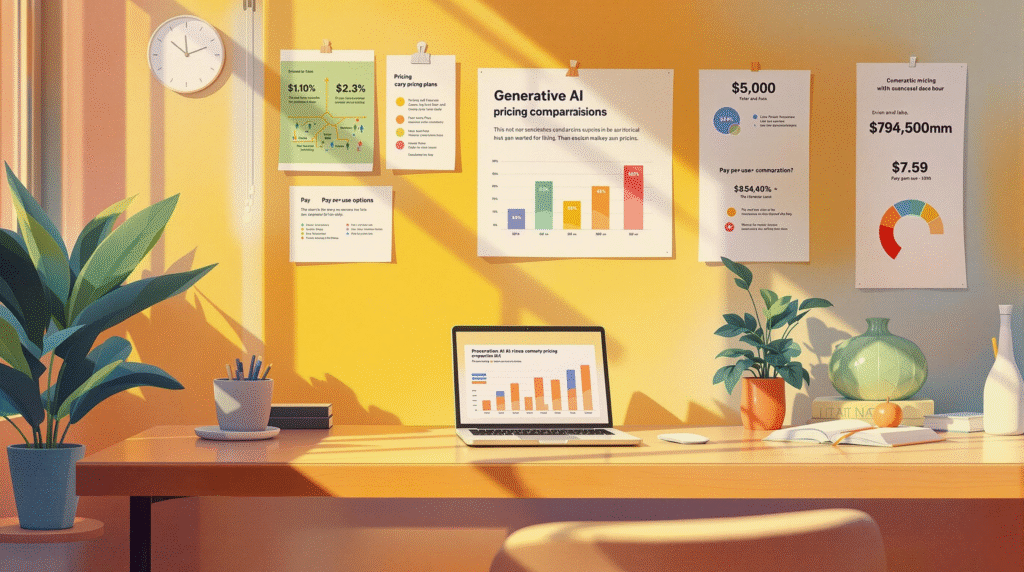Generative AI tools are transforming industries, but their pricing can be confusing. Whether you’re a small business, creative professional, or enterprise, understanding how these tools charge – by tokens, subscriptions, or usage – is key to picking the right one for your needs. Here’s a quick breakdown of the main players:
- OpenAI GPT: Starts free; $20/month for GPT-4 (Plus); enterprise pricing is custom.
- Anthropic Claude: Free to $30/person/month; token costs vary by model.
- Cohere: Pay-as-you-go, starting at $0.50 per million input tokens.
- DALL-E: Pay-per-image, $0.016–$0.020 per image based on resolution.
- MidJourney: $10–$90/month; unlimited plans for enterprises.
- Stable Diffusion: Free (self-hosted); $15/month for DreamStudio.
- Qolaba AI Studio: $0–$19.99/month; unified credits for text, image, and audio.
Quick Comparison Table
| Tool | Starting Price | Pricing Model | Best For |
|---|---|---|---|
| OpenAI GPT | Free/$20/month | Token-based & subscription | Enterprises, advanced tasks |
| Claude | Free/$20/month | Token-based | Cost-effective high-volume use |
| Cohere | Pay-as-you-go | Token-based | NLP-focused businesses |
| DALL-E | $0.016/image | Pay-per-image | Occasional image generation |
| MidJourney | $10/month | Subscription | Professional creatives |
| Stable Diffusion | Free/$15/month | Self-hosted or credits | Tech-savvy users, low-cost |
| Qolaba AI Studio | Free/$19.99 | Unified credits | All-in-one AI needs |
Want to know which tool fits your budget and requirements? Read on for detailed comparisons and tips to maximize value.
OpenAI, Google, Microsoft, Meta and Claude – What Do They Cost?
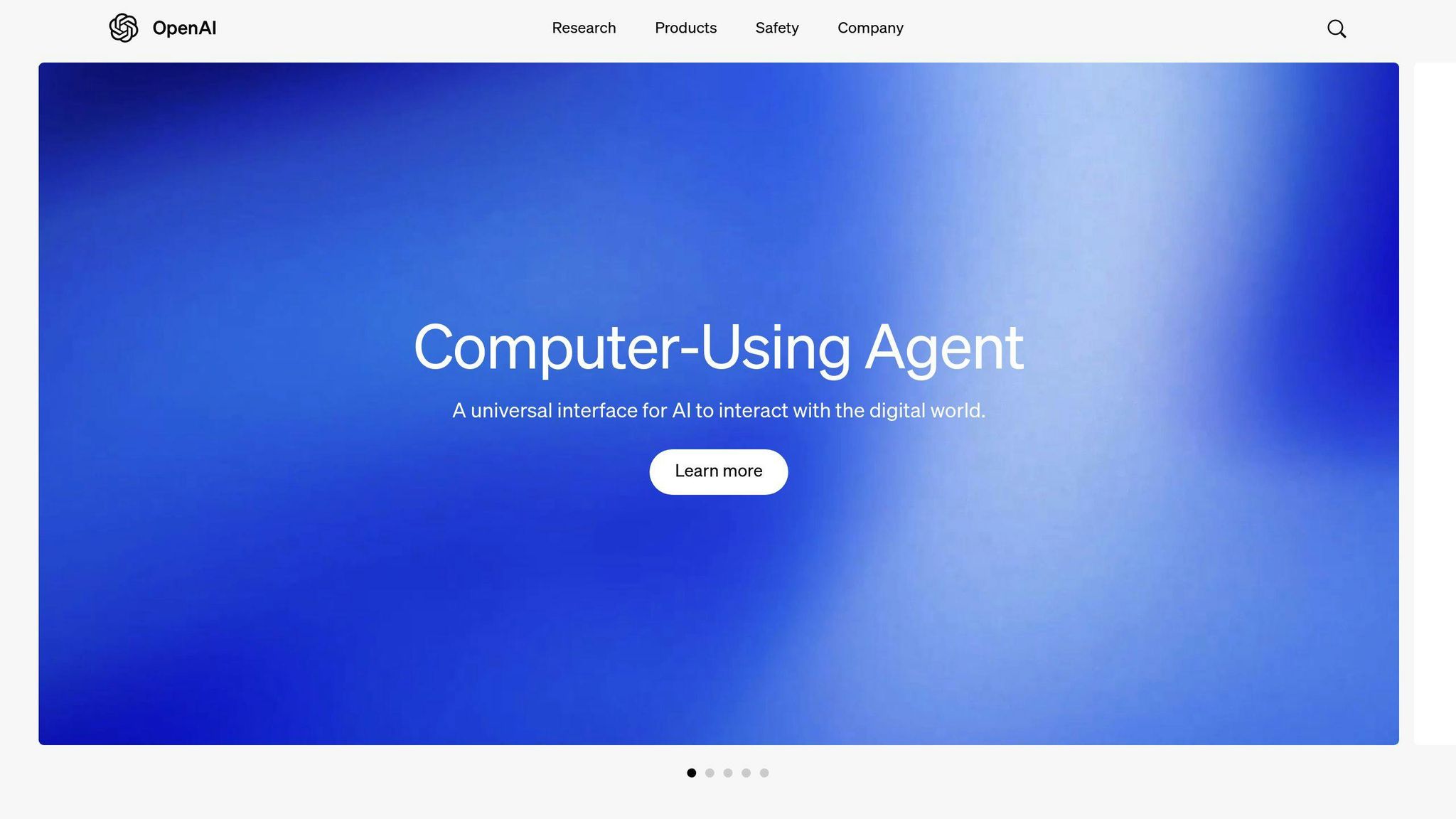
1. OpenAI GPT Models
OpenAI’s GPT models use a token-based pricing system, divided into three main tiers designed to cater to different user needs and budgets.
| Tier | Monthly Cost | Key Features |
|---|---|---|
| Free | $0 | • Access to GPT-3.5 • Regular updates • Basic functionality |
| Plus | $20 | • Access to GPT-4 and GPT-4o • Advanced data tools • Plugin access • Beta features |
| Enterprise | Custom | • Unlimited high-speed GPT-4o • 128k token context window • Unlimited advanced analysis • Priority support |
Compared to competitors like Google’s PaLM 2, OpenAI’s advanced models come with a much higher price tag – up to 7.5 times more for similar tasks [1]. While the tiered pricing structure offers flexibility, smaller businesses and individual users may find the costs challenging.
For companies handling large text volumes, managing GPT-4 usage is crucial. Many opt for a blended strategy, using GPT-3.5 for everyday tasks and saving GPT-4 for more complex needs [2].
The Enterprise tier is tailored for large-scale operations requiring extended context windows and advanced features, with pricing customized based on the organization’s demands.
Looking ahead, OpenAI’s upcoming ‘Strawberry’ and ‘Orion’ models are expected to cater to advanced research needs, likely with higher costs [2]. While the $20/month Plus plan is a good fit for individual users, enterprises must carefully plan their budgets to account for usage-based expenses and the costs of advanced models.
Next, we’ll take a look at how Anthropic Claude stacks up in terms of pricing and features.
2. Anthropic Claude
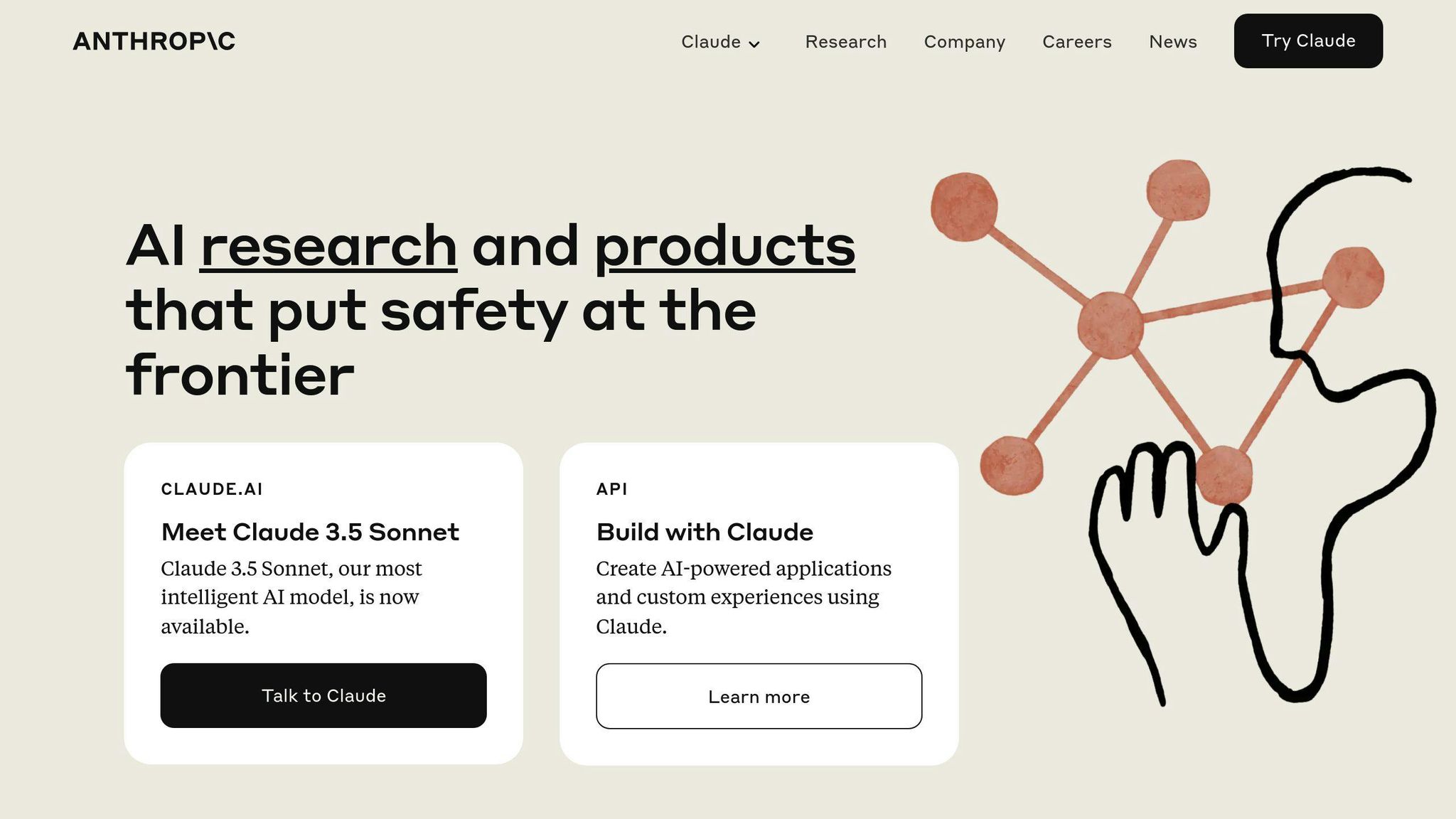
Anthropic Claude provides a range of pricing options tailored for different needs, from solo users to larger teams. These plans are designed to fit various budgets while ensuring access to AI tools.
| Plan | Monthly Cost | Key Features |
|---|---|---|
| Free | $0 | • Access to Claude 3 Sonnet model • Web and iOS app access • Basic image and document analysis |
| Pro | $20/person | • Access to Claude 3 Opus model • Priority access during busy periods • Early access to new features |
| Team | $30/person (min. 5 users) | • Includes all Pro features • Higher usage limits • Centralized billing • Early collaboration tools |
Token pricing depends on the model. For example, Claude 3 Haiku charges $0.25 per million input tokens and $1.25 per million output tokens. On the other hand, the Claude 3 Opus model costs $15 per million input tokens and $75 per million output tokens [3].
For businesses handling large-scale operations, the Team Plan offers centralized management and higher usage limits, making it a practical choice for teams that need consistent access and better cost management.
Anthropic Claude’s pricing model is designed for predictability, using a token-based system rather than compute-time pricing. For instance, the 8k context version costs $30 per million prompt tokens, while the 32k version is priced at $60 per million prompt tokens, reflecting the added processing requirements [4].
For those scaling their AI use, the platform provides a clear upgrade path from basic to advanced plans. However, it’s important to keep an eye on token usage, as costs can add up quickly with advanced models like Claude 3 Opus.
Next, we’ll take a closer look at Cohere’s pricing and how it compares in terms of flexibility and cost.
3. Cohere
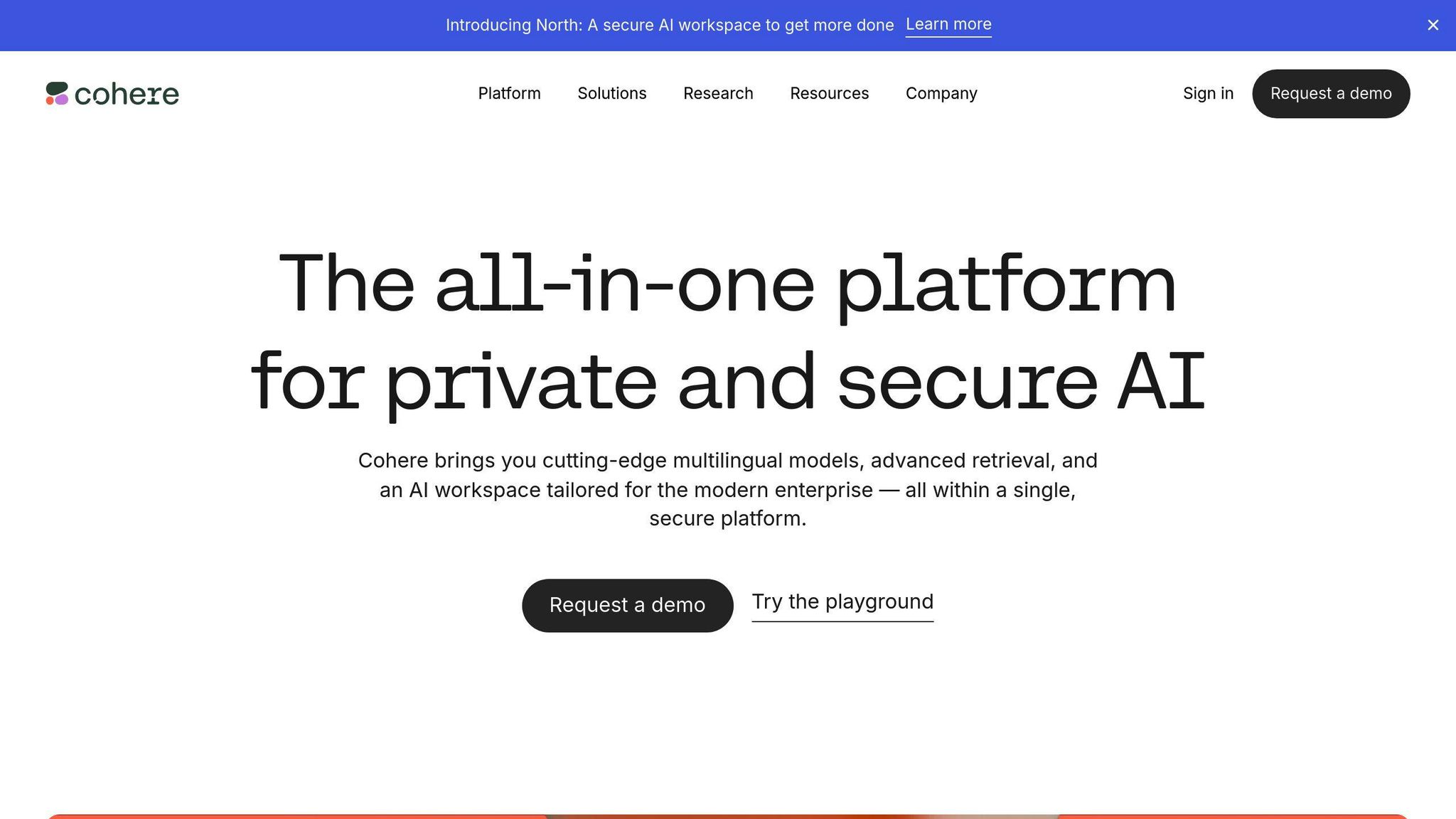
Cohere provides a flexible pricing model for its enterprise-level language tools, with costs depending on the type of model and how much it’s used. This setup works well for businesses looking to scale their operations and use advanced AI solutions.
| Model Type | Input Cost (per million tokens) | Output Cost (per million tokens) |
|---|---|---|
| Command R+ | $3.00 | $15.00 |
| Command R | $0.50 | $1.50 |
| Command R (fine-tuned) | $2.00 | $4.00 + $8.00 training |
Cohere offers three service levels to meet different needs:
- Free Tier: Gives limited access to all endpoints and includes community support resources. Ideal for testing and small-scale use.
- Production Tier: Pay-as-you-go pricing based on token usage. The advanced Command R+ model is available for more complex tasks, while the standard Command R offers an affordable option for simpler text generation.
- Enterprise Tier: Includes custom infrastructure, tailored model deployment, added security, and premium support services.
One standout feature is the affordability of the Command R model, priced at just $0.50 per million input tokens. This makes it a strong option for companies handling large-scale text processing.
For teams working on AI projects, Cohere’s Toolkit can also simplify the creation of Retrieval-Augmented Generation (RAG) applications, adding another layer of convenience.
Next, we’ll dive into DALL-E’s pricing and how it stacks up for image generation tasks.
4. DALL-E
DALL-E is a popular AI-powered image generation tool, offering a credit-based pricing system that caters to everyone – from individual creators to large enterprises. Its pricing adjusts based on the resolution and quality of the images you need.
Here’s an overview of DALL-E’s pricing:
| Resolution | Cost per Image |
|---|---|
| 1024 x 1024 pixels | $0.020 |
| 512 x 512 pixels | $0.018 |
| 256 x 256 pixels | $0.016 |
Key features of DALL-E’s pricing include:
- Costs range from $0.016 to $0.020 per image, depending on resolution.
- Credits can be purchased in bundles of 115 generations for $15.
- Paid credits are valid for 12 months, while free credits expire monthly.
- All generated images come with commercial usage rights.
- Teams can share credits using organizational accounts.
With over three million users, DALL-E is a flexible choice for casual creators and businesses alike. To get the most out of it, users can plan their image needs carefully – using lower resolutions for drafts and saving high-resolution images for final versions helps manage credits efficiently.
For eligible artists, subsidized access is available. API usage is billed separately, and credits cannot be shared between the web platform and API services.
Next, let’s see how MidJourney’s pricing stacks up for creative professionals and teams./banner/inline/?id=sbb-itb-f779dbd
5. MidJourney

MidJourney offers a subscription-based model, making it an appealing option for users who need consistent, high-volume image generation. Unlike credit-based platforms like DALL-E, MidJourney simplifies pricing into four distinct tiers:
| Plan | Monthly Cost | Image Generation Limit | Key Features |
|---|---|---|---|
| Basic | $10 | 200 images/month | Standard resolution, basic functionality |
| Standard | $30 | 1,000 images/month | Higher resolution, faster processing |
| Pro | $90 | 10,000 images/month | Priority processing, advanced tools |
| Enterprise | Custom | Unlimited | Tailored solutions, dedicated support |
All plans allow commercial use, with users retaining full ownership of their generated content. The platform also lets users tweak style, color, and resolution, catering to a variety of creative needs.
This flexibility makes MidJourney especially useful for professionals and teams in creative fields. For instance, marketing teams can easily scale up their subscription during busy campaigns. The platform also integrates smoothly with design tools, streamlining workflows. Enterprise users gain access to additional perks, like enhanced security and customized terms.
To get the most out of MidJourney, users can adopt strategies like batch processing, planning resolution needs carefully, or sharing resources through enterprise accounts. The platform also prioritizes data privacy, ensuring all user inputs and outputs are protected.
MidJourney strikes a balance between DALL-E’s pay-per-image model and open-source options like Stable Diffusion. It’s a practical choice for anyone needing frequent, high-quality image generation, though open-source tools may still appeal to those focused on minimizing costs.
6. Stable Diffusion
Stable Diffusion provides multiple ways to access its tools, offering a range of pricing and deployment options to suit different needs.
| Deployment Option | Cost Structure | Features | Best For |
|---|---|---|---|
| Self-hosted | Computing costs only | Full control, unlimited usage | Technical teams |
| DreamStudio | $15/month (1000 credits) | Simple interface, API access | Individual creators |
| Cloud API | Usage-based pricing | Scalable infrastructure, enterprise support | Business applications |
Users can either run the model locally on their hardware or access it via cloud-based services like DreamStudio, the platform’s official interface.
DreamStudio operates on a credit-based system. Typically, one credit generates an image, though higher resolutions may require more. For users with larger needs, volume discounts make purchasing credits more affordable. This setup is ideal for creators who want flexibility without a steep learning curve.
Thanks to its open-source foundation, Stable Diffusion has been widely embraced across industries like digital art and product design. It’s a go-to tool for tasks ranging from creating visuals to prototyping designs.
However, resource requirements can influence costs. For local deployment, at least 8GB of GPU memory is needed. On the other hand, cloud and API users will see costs fluctuate based on usage. For businesses, the total cost of ownership often ends up lower than competing solutions, particularly for those with high-volume demands. The active development community also ensures consistent updates and added features at no extra charge.
This balance of affordability and performance makes Stable Diffusion especially attractive for startups and creative agencies working with tight budgets. That said, choosing between self-hosted and cloud options depends on the technical expertise available to the user.
Up next, we’ll dive into Qolaba AI Studio and its pricing approach for generative AI tools.
7. Qolaba AI Studio
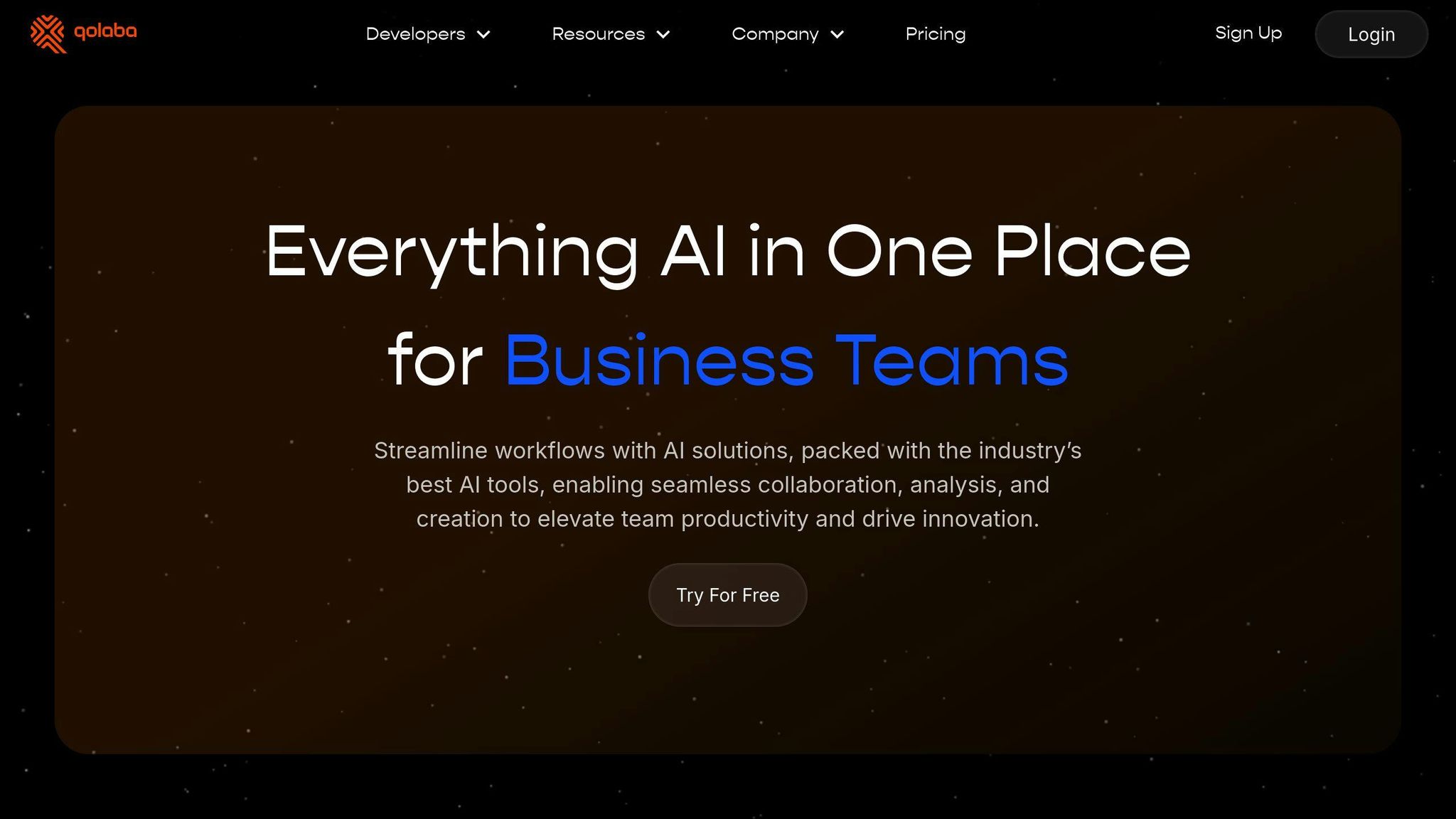
Qolaba AI Studio offers a credit-based system with four pricing tiers, bringing together text, image, audio, and soon, video generation in one platform.
| Plan | Monthly Cost | Credits | Key Features |
|---|---|---|---|
| Starter | Free | 250 | Basic LLM access, standard voiceovers, image generation |
| Prepaid | $4.50 (one-time) | 250 | Full platform access for 1 month, custom AI agents |
| Lite | $9.99 | 1,000 | 300 image limit, 150K characters for advanced models |
| Professional | $19.99 | 3,000 | 1,000 image limit, 450K characters, high-quality voiceovers |
What makes Qolaba stand out is its unified subscription model, which lets users tap into multiple AI tools without juggling separate accounts. Credits are shared across all features – text, image, and voice generation – making it easier and more cost-efficient compared to platforms that require individual subscriptions for each service.
The Professional plan offers the most for its price at $19.99/month, giving users 3,000 credits that work across all functionalities. For those with less frequent needs, the Prepaid plan is a low-commitment way to explore the platform.
A key benefit is the all-in-one access. Instead of paying separately for tools like GPT for text, DALL-E for image creation, or voice synthesis software, Qolaba bundles these capabilities under one subscription. This setup can save users a significant amount compared to managing multiple services.
While Qolaba’s pricing and features provide a cost-effective solution, one limitation is that unused credits don’t carry over to the next month. This makes it important to choose a plan that aligns with your usage.
With its broad functionality and straightforward pricing, Qolaba serves as a practical option for those seeking a single platform for diverse AI needs. But how does it stack up against competitors in terms of performance and flexibility?
Strengths and Weaknesses of Each Tool
Here’s a closer look at the advantages and drawbacks of some popular generative AI tools, with a focus on pricing and how they deliver value.
| Tool | Core Strengths | Notable Limitations | Best For |
|---|---|---|---|
| OpenAI GPT | Advanced language abilities, versatile API, and thorough documentation. Premium pricing reflects its strong capabilities | Higher token costs compared to competitors, and usage-based pricing can be unpredictable | Enterprise users |
| Anthropic Claude | Strong safety features, competitive pricing for large-scale tasks, and ethical considerations | Limited customization options and a higher entry barrier | Organizations focused on AI safety |
| Cohere | Focused NLP functionality and flexible API integration | Smaller feature set compared to OpenAI | Businesses centered on NLP |
| DALL-E | Produces high-quality images and integrates with ChatGPT Plus | Limited resolution options, capped at 1024×1792 pixels | Creative professionals |
| MidJourney | Exceptional artistic output and active community support | Only accessible via Discord, with no API | Visual artists |
| Stable Diffusion | Open-source flexibility and high customization potential at lower long-term costs | Requires technical expertise and significant setup effort | Technical teams |
| Qolaba AI Studio | Access to multiple models with budget-friendly pricing | Monthly credit expiration and limits on image generation | Small businesses |
OpenAI’s GPT models are about 7.5 times more expensive than Google’s comparable solutions [1]. However, many enterprises find the higher cost worthwhile due to GPT’s unmatched capabilities and reliability.
Anthropic’s Claude 3 series, priced at $0.25 per million tokens, is a strong choice for cost-sensitive, high-volume tasks [3]. It strikes a balance between affordability and solid performance, making it a compelling alternative to pricier options.
Unified subscription models that combine multiple AI services are gaining traction. Platforms like Qolaba AI Studio illustrate how bundling can provide better value compared to managing separate subscriptions for different tools.
When choosing a tool, think about factors like pricing, API access, usage limits, and support for commercial use. For teams with technical skills, open-source options like Stable Diffusion may offer better long-term savings, even though they require a higher upfront investment.
Ultimately, selecting the right generative AI tool comes down to weighing cost, features, and your specific needs. We’ll explore this balance further in the conclusion.
Conclusion
Generative AI pricing models come in a variety of options, designed to meet different user needs and budgets. Affordable entry-level plans like ChatGPT Plus ($20/month) and Qolaba AI Studio’s Lite plan ($9.99/month) are great for individuals and small teams, offering core AI features without breaking the bank.
For larger organizations, OpenAI’s premium plans cater to those needing advanced capabilities, while Anthropic offers a more cost-effective option for businesses handling high-volume tasks. These pricing options give companies the flexibility to choose solutions that match their specific goals and resources.
Tiered pricing models are evolving quickly, addressing a wider range of user needs and supporting the growth of AI technologies. To make the best choice, focus on the following:
- Usage Patterns: Decide if token-based or subscription-based pricing works better for your needs.
- Feature Needs: Identify the AI features that are critical for your specific tasks.
- Budget Considerations: Look at both upfront costs and long-term expenses, including any technical setup.
As the market grows, new providers are stepping in with competitive options, creating a dynamic ecosystem where users at all budget levels can find suitable solutions. In the future, expect bundled plans that combine multiple AI features under one price, simplifying AI management while keeping access to advanced tools.
FAQs
Which AI tool is best for image generation?
The right image generation tool depends on what you’re looking for and how much you’re willing to spend. Here’s a quick comparison of popular options:
| Tool | Starting Price | Ideal For |
|---|---|---|
| DALL·E | Pay-per-use | Versatile artistic styles |
| MidJourney | $10/month | Professional creatives |
| Stable Diffusion | Free (self-hosted) | Tech-savvy users |
| Qolaba AI Studio | $9.99/month | All-in-one AI features |
If you only need occasional high-quality images, DALL·E’s pay-per-use model is a great fit for flexibility. MidJourney is perfect for professionals who need reliable, polished results. For those comfortable with technical setups, Stable Diffusion offers unmatched customization at no cost. Meanwhile, Qolaba AI Studio combines multiple AI tools into one affordable subscription, making it a great all-around choice.
When deciding, think about how often you’ll use it, how much setup you’re willing to handle, and whether you need integration with other tools. Each platform has its own advantages, so pick the one that aligns with your creative goals and budget.