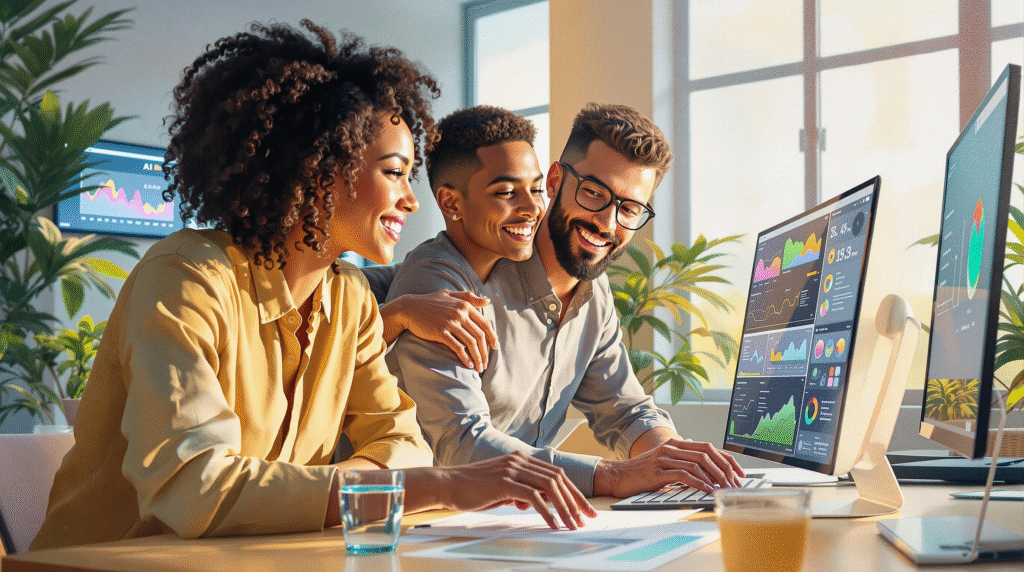Custom AI agents can automate tasks, improve efficiency, and reduce costs for businesses and individuals. Here’s a quick overview of what you’ll learn in this guide:
- What AI Agents Are: Systems that process data, make decisions, and execute tasks while learning over time.
- Benefits: Automate work, scale easily, improve accuracy, and save costs.
- Applications: Used in customer service, HR, administration, sales, and media.
- How to Build One:
- Define a clear goal.
- Choose the right platform (e.g., Qolaba AI Studio).
- Set up your workspace and train your agent using quality data.
- Test thoroughly and improve based on feedback.
- Advanced Features: Use multiple AI models, add learning capabilities, and ensure data security.
- Key Tools: Platforms like Qolaba AI Studio offer features like text-to-speech, image editing, and natural language processing.
Quick Tip: Start small with a clear objective, test frequently, and focus on user trust by ensuring transparency and fairness. Ready to build your first AI agent? Keep reading for step-by-step guidance.
How to Build AI Agents From Scratch NO CODE (25 minutes …
Selecting Your AI Agent Platform
Picking the right platform to build AI agents involves assessing critical factors that influence both development and outcomes.
Key Factors to Consider
When evaluating platforms for AI agent development, focus on these areas:
Technical Infrastructure
- Consistent reliability and uptime
- Clear and detailed API documentation
- Seamless system integration
- Options that support scaling as needs grow
Development Environment
- User-friendly tools for building agents
- Access to comprehensive documentation
- Features for testing and debugging
- Version control to manage changes effectively
Support and Resources
- Availability of professional services
- Training materials to guide users
- Reliable technical support
- Active community resources for collaboration and advice
Here’s how these factors directly impact your project:
| Factor | Influence on Development |
|---|---|
| Scalability | Handles API call limits and user demands |
| Security | Ensures compliance and data protection |
| Integration | Supports flexible APIs and protocols |
| Pricing | Compares usage-based vs. subscription costs |
Qolaba AI Studio checks all these boxes, offering a well-rounded suite of tools and flexible pricing plans.
Features of Qolaba AI Studio
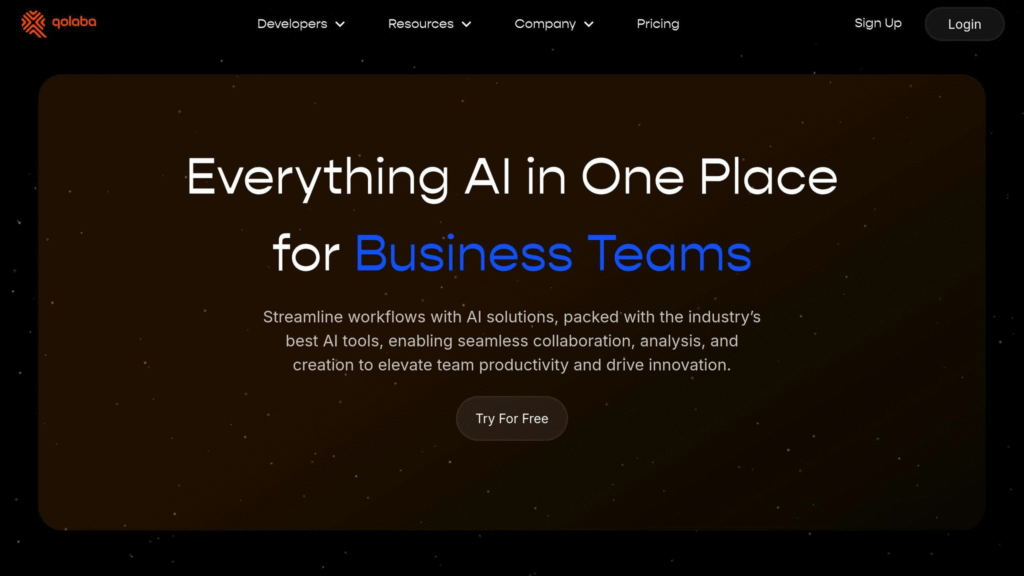
Qolaba AI Studio is designed to streamline custom AI agent development with a variety of tools and capabilities:
Core Features
- Access to multiple AI models
- Tools for creating custom AI agents
- Text-to-speech functionality
- Image generation and editing options
Development Tools
- A library of ready-to-use prompts
- Batch processing for efficiency
- Tools for analyzing URLs
- Advanced natural language processing
Pricing is straightforward:
- Starter Plan: Free, includes 250 credits
- Professional Plan: $19.99/month, includes 3,000 credits and advanced features
Before selecting a platform, it’s essential to define your AI agent’s purpose and requirements to ensure the best fit.
Building Your First AI Agent
Here’s a step-by-step guide to creating a custom AI agent.
Planning Your AI Agent
Start by defining a clear objective for your AI agent. This will keep development focused and effective.
Key components to consider:
| Component | Description | Example |
|---|---|---|
| Primary Goal | The main function of your agent | Customer support automation |
| Input Types | Data your agent will process | Text queries, user preferences |
| Output Format | How the agent responds | JSON, natural language |
| Success Metrics | How you’ll measure success | Response accuracy, resolution time |
Break large tasks into smaller, manageable subtasks. For example, if you’re building a travel itinerary agent, divide it into specific components like:
- Flight booking validation
- Checking hotel availability
- Coordinating transportation
- Adding personalization features
Setting Up Your Workspace
Prepare your workspace using Qolaba AI Studio. Follow these steps:
- Project InitializationCreate a directory for your project and set up the development environment. Install necessary dependencies:
mkdir ai-support-agent cd ai-support-agent npm init -y npm i langbase dotenv - Environment ConfigurationCreate a
.envfile to store environment variables and API keys securely. For example :LANGBASE_API_KEY=xxxxxxxxx - Resource PreparationOrganize essential resources such as training datasets, API documentation, testing scenarios, and performance monitoring tools.
Once your workspace is set up, you’re ready to train your AI agent.
Training Your AI Agent
Train your AI agent using well-organized, high-quality data. Choosing the right model is crucial for your specific use case.
Key steps for training:
- Select machine-learning models that align with your agent’s goals.
- Use clean, well-labeled, domain-specific data.
- Schedule regular retraining to maintain accuracy.
- Fine-tune generative models to suit your domain.
Testing and Improving
After training, test your AI agent thoroughly to ensure it performs as expected.
| Testing Phase | Focus Area | Key Actions |
|---|---|---|
| Initial Testing | Core functionality | Confirm basic features and responses |
| Integration Testing | System compatibility | Verify API connections and data flow |
| Performance Testing | Speed and efficiency | Measure and optimize response times |
| User Testing | Real-world scenarios | Collect feedback and identify issues |
To enhance your agent’s performance:
- Use A/B testing to compare feature effectiveness.
- Set up feedback loops to refine responses over time.
- Regularly monitor performance metrics.
- Keep the knowledge base updated with the latest information.
Adding Advanced Features
Using Multiple AI Models
Combine specialized AI models to handle specific tasks efficiently.
| Task Type | Primary Model | Supporting Model | Purpose |
|---|---|---|---|
| Content Creation | GPT-4 | Claude 3.7 Sonnet | Draft initial content and refine it, considering ethical nuances. |
| Data Analysis | Gemini 1.5 Pro | Claude 3.7 Sonnet | Process raw data and provide detailed insights. |
| Code Development | GPT-4 | Claude 3.7 Sonnet, Gemini 1.5 Pro | Generate code, review it, and integrate documentation. |
Steps for Effective Multi-Model Integration:
- Task-Based Model Selection: Assign specific tasks to the most suitable model. For instance, GPT-4 can handle creative writing, while Claude 3.7 Sonnet focuses on fact-checking and ethical assessments [2].
- Sequential Processing: Use a step-by-step approach where models work in sequence. For example, Gemini processes raw data, Claude extracts the key insights, and GPT-4 compiles the final report [2].
Implementing Learning Features
Add memory systems to enable the AI to learn and improve continuously.
Memory Framework Overview
| Memory Type | Purpose | Method |
|---|---|---|
| Working Memory | Handle immediate input | In-memory storage |
| Episodic Memory | Recall past interactions | Vector database |
| Semantic Memory | Store general knowledge | SQL database |
| Procedural Memory | Execute specific tasks | Rule-based system |
Steps to Build Learning Features:
- Set Up Memory Storage
Use persistent storage solutions, such as databases, to store and retrieve long-term memory efficiently [3]. - Create Reflection Chains
Build systems to analyze and learn from interactions. For instance:conversation_analyzer = { "extract_key_points": True, "identify_patterns": True, "update_knowledge": True } - Implement Feedback Loops
Use user feedback to enhance response quality and accuracy over time [1].
Make sure to regularly update semantic memory with verified information gathered from user interactions to maintain accuracy and relevance [3].
Safety and Ethics Guidelines
Data Security Measures
To safeguard data, implement multiple layers of security:
| Security Layer | Implementation | Purpose |
|---|---|---|
| Permission Control | Read-only access, scoped credentials | Prevent unauthorized data changes |
| Resource Isolation | Container-based sandboxing | Minimize potential security risks |
| Access Management | Directory restrictions, API limitations | Regulate access to system resources |
Restrict permissions to the minimum required. Use read-only credentials for databases and run agents in isolated containers to reduce the risk of unauthorized access
Preventing AI Bias
Securing data is just one piece of the puzzle. Ensuring fairness is equally critical. Studies highlight the importance of addressing AI bias [4]. McKinsey reports that while 82% of executives view AI as transformative, trust remains a major challenge [4]. To create fair AI systems:
| Bias Prevention Strategy | Implementation Method | Impact |
|---|---|---|
| Data Diversity | Use representative datasets | Mitigates demographic bias |
| Regular Auditing | Employ automated bias detection tools | Identifies and resolves emerging issues |
| Team Diversity | Involve teams with varied backgrounds | Brings broader perspectives |
The MOMA framework has shown success, cutting bias scores by up to 87.7% while maintaining strong performance [5].
“AI is a powerful tool but not a magic wand. It can amplify human abilities, but it can also amplify human biases if we’re not careful.” – Timnit Gebru, Former Co-Lead of Google’s Ethical AI Team [4]
Building User Trust
Once bias is addressed, the focus shifts to building trust with users. Research shows that 75% of businesses associate transparency gaps with higher customer churn [6].
| Trust Element | Implementation | Benefit |
|---|---|---|
| Data Transparency | Publish clear data usage policies | Strengthens user confidence |
| Bias Prevention | Conduct regular bias assessments | Ensures equitable treatment |
| User Control | Offer customizable AI settings | Gives users greater control over outcomes |
Thoroughly document bias detection and prevention practices. According to Zendesk‘s 2024 CX Trends Report, 83% of customer experience leaders emphasize data protection and cybersecurity in their strategies [6].
“Being transparent about the data that drives AI models and their decisions will be a defining element in building and maintaining trust with customers.” – Zendesk CX Trends Report 2024 [6]
Leverage explainable AI methods like LIME or SHAP to clarify how decisions are made [4]. These approaches help users understand how their data shapes outcomes, while ensuring privacy and control throughout their interaction with AI systems.
Next Steps
Summary
Careful planning, clear goals, regular feedback, and the right tools are key to building successful AI agents.
| Implementation Phase | Key Focus Areas | Success Metrics |
|---|---|---|
| Initial Setup | Configuring agent instructions and knowledge base | Completion of basic tasks |
| Deployment | Integrating feedback mechanisms | Response accuracy |
| Optimization | Establishing self-improvement protocols | Improved performance |
Start applying these principles today using Qolaba AI Studio.
Start with Qolaba AI Studio
Now that your foundation is in place, take your project to the next level with Qolaba AI Studio. Use the insights from your setup and testing phases to further refine your AI agent:
- Set Up Your AgentBegin by accessing the multi-model platform. Upload your knowledge base (up to 20 PDFs) and define clear, detailed instructions for your agent.
- Introduce Feedback ToolsUse the built-in feedback systems to fine-tune your agent’s performance and improve its responses over time.
- Expand FunctionalityTake advantage of advanced features to strengthen your agent’s capabilities, including:
- Natural language understanding for better interactions
- Real-time analytics to monitor performance
- Automated tools for continuous improvements
- Strong security measures to safeguard user data
Focus on maintaining transparency and protecting user privacy while continuously improving your AI agent. Qolaba AI Studio makes it easier to balance innovation with trust and security.