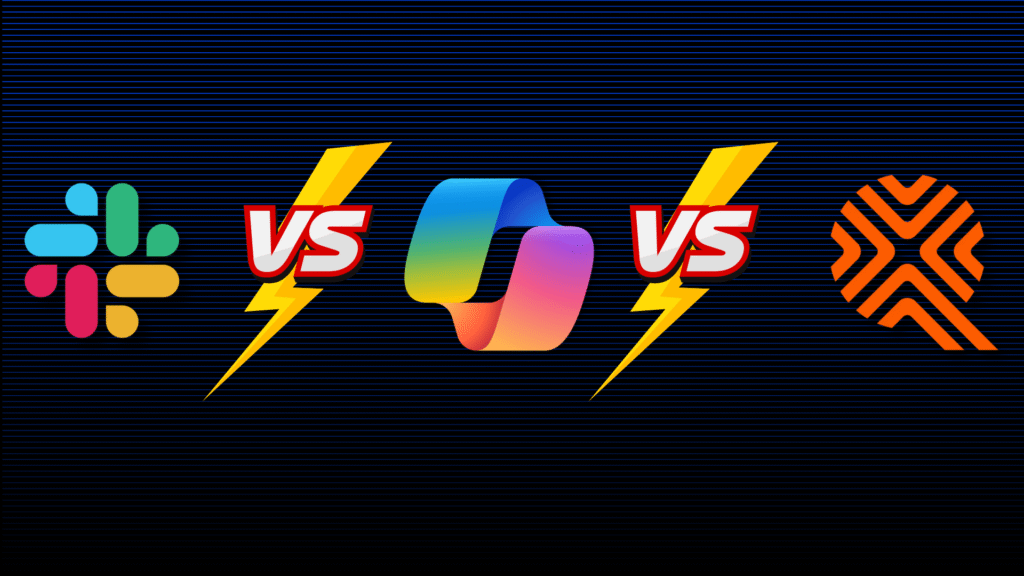AI-powered collaboration is now essential in the modern workplace. Teams crave the speed, knowledge, and adaptability that new AI assistants offer—but their needs often stretch beyond chat or document drafting. Below, we compare Slack AI, Microsoft Copilot, and Qolaba to see how they help teams communicate, create, and coordinate their work in 2025.
Why AI Collaboration Tools Matter
- Productivity gains: AI summarizes conversations, drafts content, and keeps everyone in sync—reducing manual work and lost time.
- Real-time intelligence: Team chats, files, and meetings are always a click away from instant recaps, insights, or suggested actions.
- Seamless workflows: Integration with your favorite tools means fewer app-switches and more fluid teamwork.
- Decision support: AI can highlight decisions, unresolved questions, and recommend next steps across long threads or meetings.
Slack AI
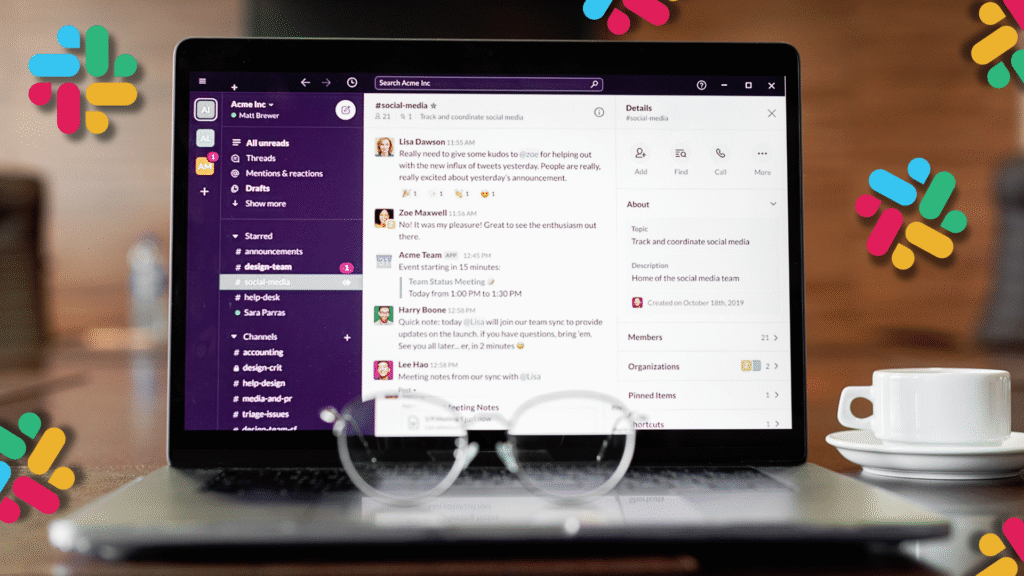
Integrated directly into Slack channels, threads, and DMs for seamless use.
AI-powered features
- Summarizes long message threads into action items or readable recaps.
- Drafts message replies or follow-ups from thread context.
- Canvas for lightweight documents, notes, and embedded doc collaboration.
- Deep integrations: 2,600+ apps, including project management, calendars, cloud drives, and more.
- Huddles for quick voice/video and screen sharing, powered by AI-generated meeting notes.
Pros
- Practical AI that saves time without overpromising or disrupting workflows.
- Strong cross-app integration; connects the company’s favorite productivity tools.
- Clean and intuitive user experience for remote/hybrid teams.
Cons
- Thread and channel sprawl can create information overload without strong team norms.
- Canvas is less powerful than full-featured document tools.
- Free plan limits access to advanced AI features and long-term message history.
Best For
Fast-moving teams who rely on chat, channel-based communication, and async workflows across distributed time zones.
Microsoft Copilot (for Teams & Office 365)

Embedded within Microsoft Teams, Word, Excel, Outlook, and the wider Microsoft 365 suite.
AI-powered features
- Summarizes meetings, chats, and emails into key insights and follow-ups.
- Drafts and edits documents, presentations, and reports using context from files, notes, or emails.
- Suggests tasks, deadlines, and assignments during meetings—integrated with Planner and Teams.
- Creates meeting agendas, recaps, and to-do lists autonomously.
- Deep integration with enterprise calendaring, OneDrive, SharePoint, and Azure data.
Pros
- Feels native and “invisible” across all Microsoft apps used daily by enterprises.
- Supports both real-time (meetings, live notes) and async (email, doc co-authoring) collaboration.
- Enterprise-grade security, identity management, and compliance features.
Cons
- Less effective if your team isn’t deeply embedded in Microsoft’s ecosystem.
- Some advanced features gated behind premium subscriptions or enterprise licensing.
- Customization for non-Microsoft workflows can be difficult.
Best For
Enterprise teams already standardizing on Microsoft 365 for collaboration, or regulated organizations with high security and compliance needs.
Qolaba AI Studio
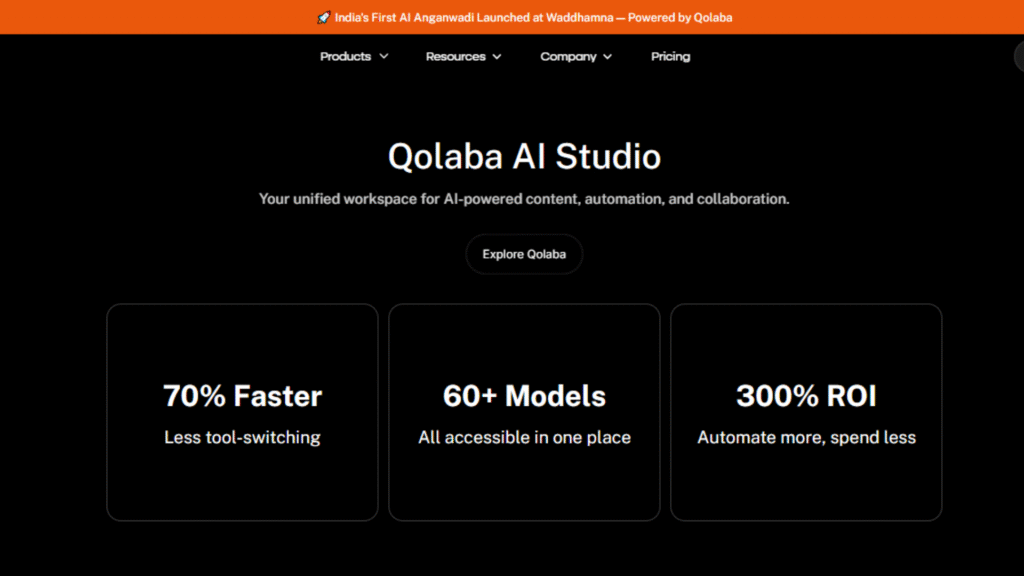
Brings together direct access to 60+ industry-best AI models
AI-powered features
- On-demand summarization, drafting, or brainstorming across chat, docs, and projects—choose your preferred AI for every task.
- Assign, track, and review tasks within shared team workspaces.
- Collaborate on creative, analytical, or technical projects using the best AI for the job—without ever leaving the platform.
- One credit-based plan covers all usage, removing the headache of separate tool pricing and billing.
Pros
- Model-agnostic: Always use the AI that best fits your project, compliance, or creative needs.
- Collaboration and automation features woven into every workflow—not added on as plugins.
- Flexible for multi-department use (marketing, engineering, operations—all can use their preferred AIs).
- Scales from small teams to global enterprises with role-based permissions and advanced data security.
Cons
- Newer platform—future integrations and user education are evolving rapidly.
- May require onboarding/training for teams used to “single-app” environments.
Best For
Teams seeking to unify communications, projects, and AI power in one place—especially those wanting to freely choose or experiment with different leading AI models as business needs change.
Key Differences at a Glance
- Slack AI: Best for chat-centered, fast-moving teams needing workflow-centric summaries and integrations.
- Microsoft Copilot: Perfect for enterprises standardized on Microsoft 365, needing full-suite context and high compliance.
- Qolaba: Ideal for innovative, multi-disciplinary teams wanting unified chat, docs, and project workflows powered by any industry-leading AI, all on a flexible, scalable plan.
Conclusion
AI collaboration tools aren’t “one size fits all.”
- Slack AI powers modern chat and workflow-driven teams who want flexible communication.
- Microsoft Copilot supercharges productivity inside Microsoft’s ecosystem, adding next-gen AI support across every Office tool.
- Qolaba reimagines AI-first collaboration—combining communication, knowledge work, and creative or analytical tasks, underpinned by access to the world’s best models on a unified, credit-based platform.
As work gets more complex and creative—and the pressure for productivity and innovation grows—choosing the right collaboration platform, or a set of interoperable ones, will be key to every team’s success.